Turns out, it is not so straightforward to actually delete a large amount of specific contacts from MailChimp. It took a bit of digging to find an effective and time efficient way to delete them all in one fail swoop.

Recently I have been debating if I should delete unsubscribed contacts in MailChimp. I have finally decided to pull the trigger on it and just do it.
Using the free plan of MailChimp, you get to have 2,000 contacts and 1,000 subscribers. If have been fortunate enough to be building a good size mailing list using MailChimp you might reach the upper limits of your mailing list like me. And being the cheap-skate that I am, I have no interest in paying for a MailChimp account yet. The cost is just not worth it to me. I am not generating money form the list to make it worth paying to have the list. Looks like I need to purge the unsubscribed contacts from my MailChimp list.
TLDR
So with all that said, this is how to delete the unsubscribed contacts in MailChimp I recommend doing this in 2 major steps:
- Remove all the contacts that had a "bounced email address". This will cut out the emails that are fake and not worth keeping. (create a backup of the "unsubscribe" people if you wish)
- Then, remove them unsubscribed people.
Step 1. Remove "bounced" email addresses
Create a new segment with the Email Marketing Status of cleaned
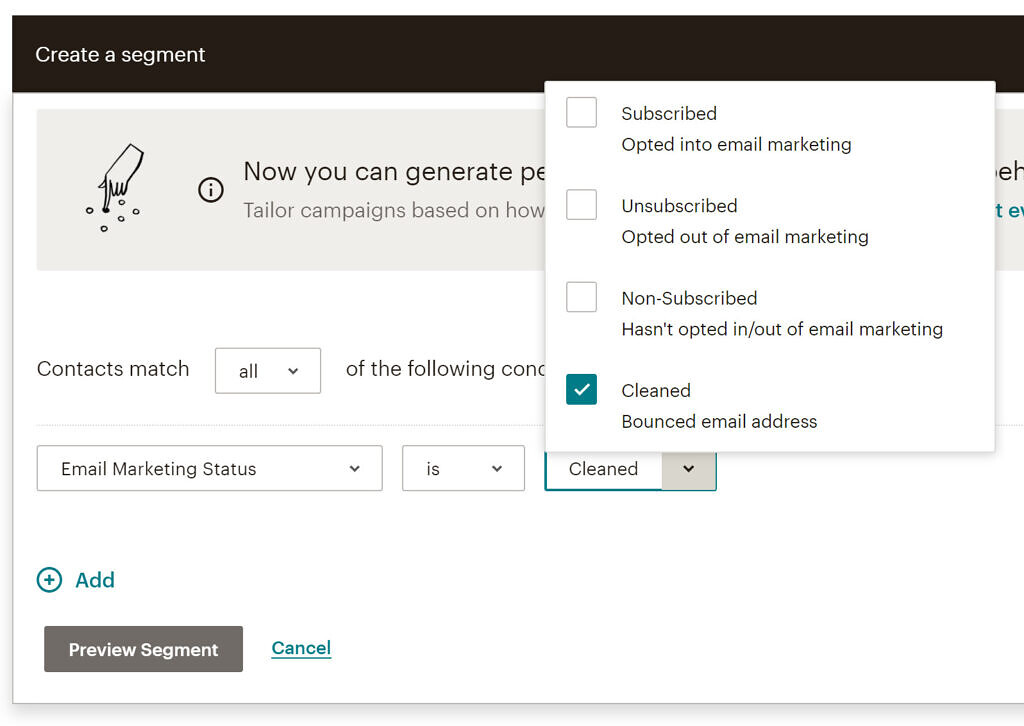
The cleaned option will create a segment that is only the email addresses that had a "bounce
back". Think of it as the dead/fake emails that people used to joined your list. Either on purpose,
or they had a typo in their email and it was on accident.
Personally, I have no interest in trying to keep these bounced email addresses, so I just remove them all without bias.
Delete the bounced email contacts
Preview the segment to see the number of emails that will be removed from your list and figure out if it is worth it to you to keep them. If you save the segment you can do this process again in the future, should it be needed and desired.
Scroll to the bottom of the page to select the most amount of contacts able to be displayed at once.
Select all contacts in the segment, then the Permanently Delete button. In the delete popup, you will need to type in the correct words in order to confirm your decision to delete these contacts from MailChimp. Once successful, all the selected contacts will be added to a queue for deletion on MailChimp's schedule.
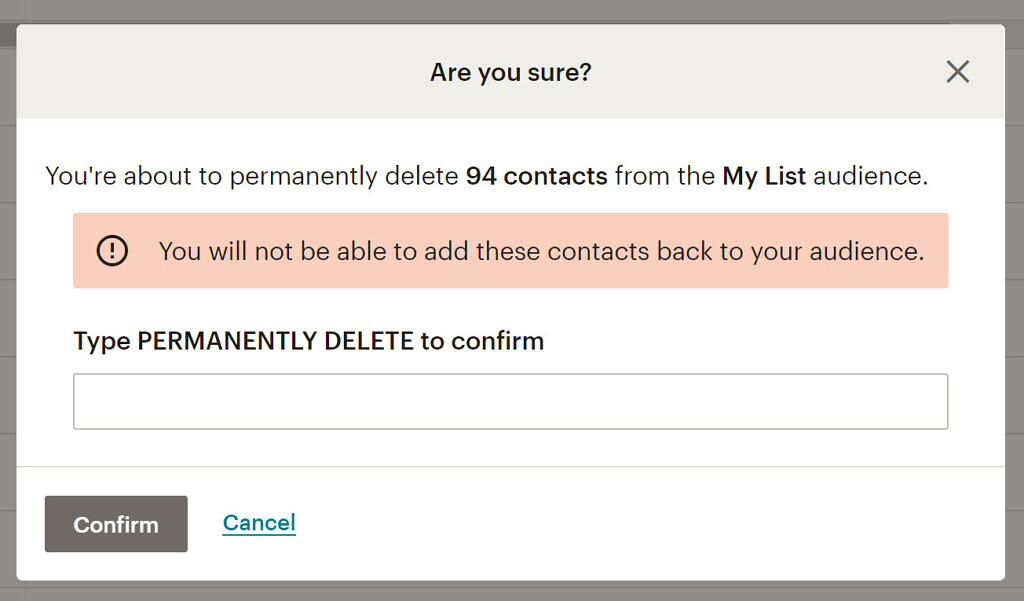
(2) Create a segment for "unsubscribed" emails
After you remove all the bounded email contacts (or not, live your best life), create a new segment with the "Email Marketing Status" of unsubscribed and non-subscribed. This will filter out the rest of your audience that has opted out of your list (and also not opted-in).
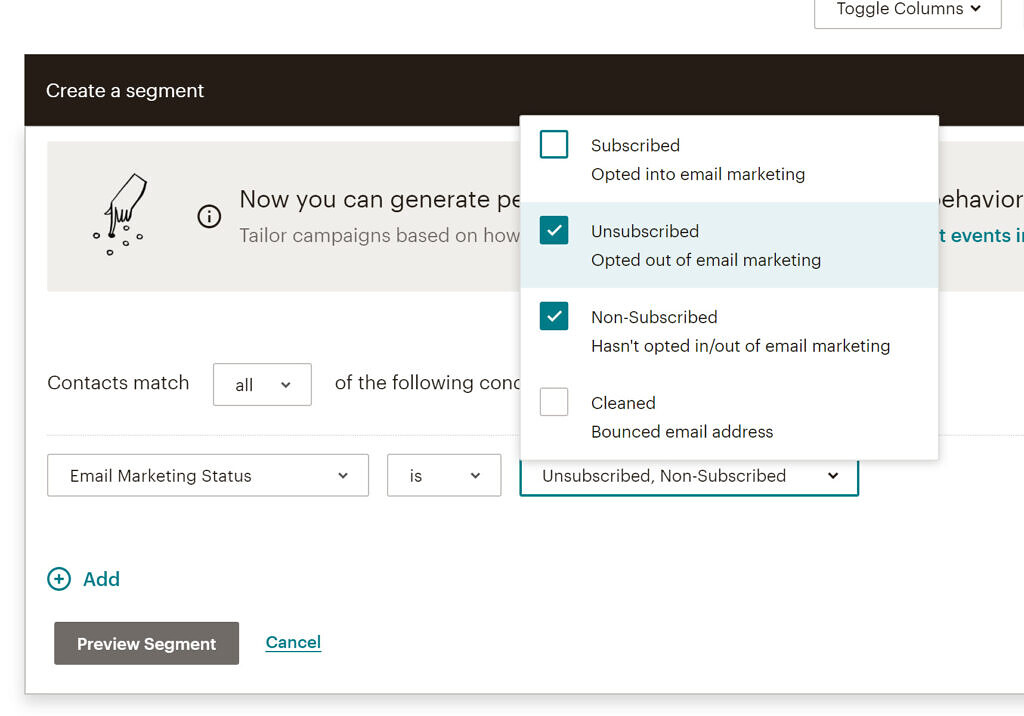
Then just like before: select the max number of contacts you can and delete the contacts again just like before. Typing in the delete confirmation words as needed.
My thoughts on deleting unsubscribed contacts from MailChimp?
Pruning is good. Doing this every so-often will help to refine your mailing list. "Trimming the fat" so to speak. Removing all the extra contacts that you are not mailing to, and likely will not mail to again seems both productive and efficient.
Not to mention it will prolong the length of time you don't have to pay one of the paid plans on MailChimp. In turn, saving money.
And I like money.
